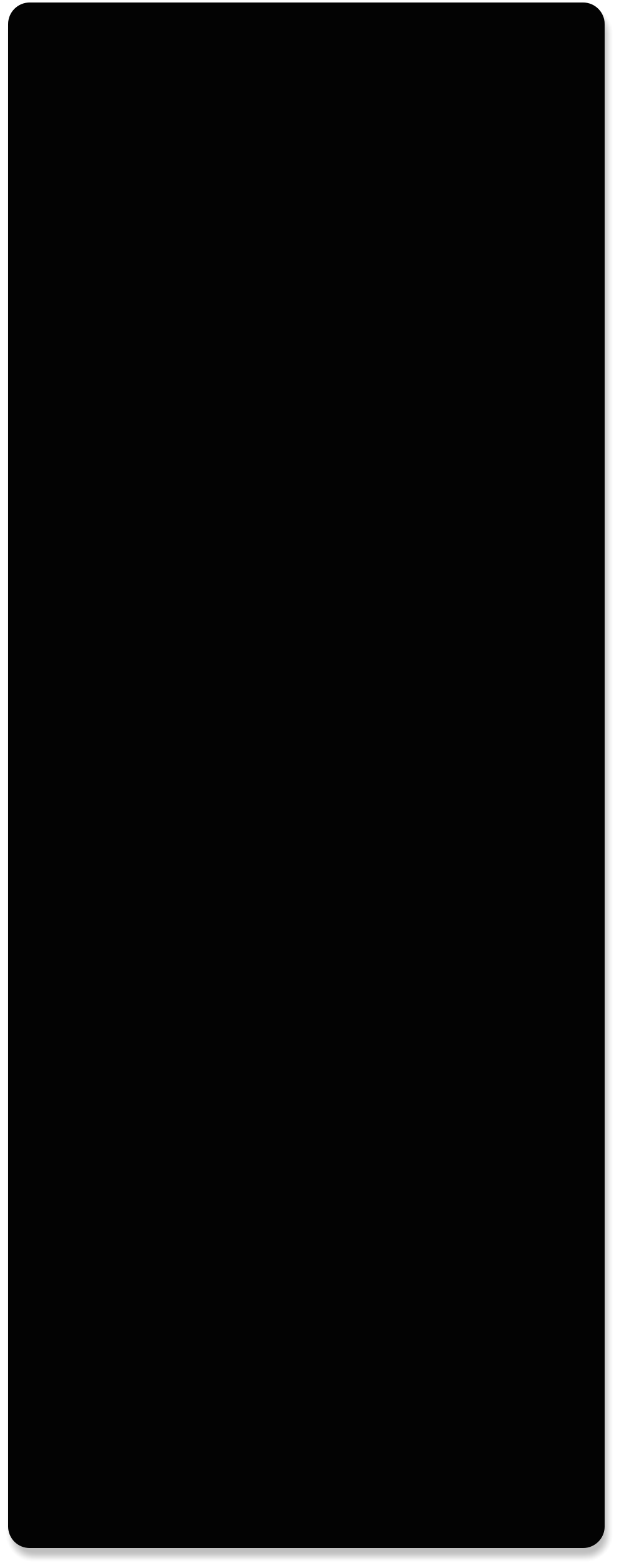

OLD NEWS
ARCHIVE

Capital Office Business Software

Business Software You Won’t Outgrow



Email Bulletins
If you would like to be e-mailed news about CAPITAL Office
products on a regular basis, subscribe to the CAPITAL Office e-mail
newsletter. Click here to send us an email requesting you join our
mailing list. Just put the word 'subscribe' in the subject heading.
For the latest version info at a glance, see below.
News


2022, 10th of January, 2022 - 23rd of October, 2023
CAPITAL Software, Version 13R2

© 1985-2023 CAPITAL Office Business Software

CAPITAL Office Business Software is pleased to announce that CAPITAL Version 13R2 has been
published.
Highlights of CAPITAL Version 13R2, include: • A total of 106 new or updated help topics. (Consolidated for V13.) • Customer and supplier ABN numbers are now checked when adding or editing accounts to confirm if they are of valid format. • The Cash Manager Currency Revaluation tool now generates a report showing how the new balance in local currency was derived. • It is now possible to add or untick invoice transactions billed through a job card. (Requires Service Manager component.) • When transferring goods from purchase orders onto job cards It is now possible to transfer the purchase order cost price instead of the stock item's average or standard cost. (Requires Service Manager component.) • It is now possible to revise the freight charge on a Sales Order without having to re-save it via the Back Order Control Centre, View|Transaction Details option. • You may now present an alert, or block assignment of, product items that do not have assigned cost values when invoicing, quoting or entering sales orders. This may be further restricted to purchasing related transactions. • You may now limit ABC Stock Analysis rankings to specific product locations. (Requires Enterprise or Corporate Edition.) • New Copy (existing transaction) and Reverse (existing transaction) operations added to Cash Manager. • Costing stock using Standard Costing method has been revised and upgraded. • Users may now select their preferred font for ‘System’ notes. Highlights of CAPITAL Version 13, service pack update include: • A total of 55 new or revised help topics in this update. • Ctrl+Del combination now clears all input fields. • The Assembly Stock Requirements tool can now generate a customisable Visual Builder form. (Requires Enterprise or Corporate Edition.) • ‘Write Offs’ may now be created to automatically to clear the balances of unpaid transactions. (Requires Corporate Edition.) • It is now possible to create automatic re-billing arrangements between customer accounts triggered by the entry of new invoices or sales orders. (Requires Corporate Edition.) Highlights of CAPITAL Version 13 include: • 32 new or revised help topics in this update. • Improved compatibility with Windows 11. • Assorted performance tweaks. • The payment and credit allocation system now automatically compares all combinations of unpaid transaction balances and allocates in full all transactions that match your customer's deposited amount. If the payment does not match any combination of unpaid transactions, the system will still automatically assign the payment to the oldest outstanding invoices first. • The Automatic Bank Reconciliation tool is now 'modeless'. You can now navigate to other parts of the system while keeping it open. Therefore it is possible to minimise it, continue working in other areas, and then restore it to continue your reconciliation at any time. • The Automatic Bank Reconciliation tool now allows you to assign customer payments from within the tool itself by entering a customer's account code against your imported bank statement. You may also allocate these payments to the unpaid invoices of your customers before committing the reconciliation. (Requires Corporate Edition.) • Supplier transaction dissections may now be classified by ‘category’ in addition to Asset ID, promotional code, department and tax rate. • Added topic on data entry to assist with TPAR (Taxable Payments Annual Reporting). • You may now update (replace) a stock kit at a different location by selecting the kit and pressing Copy, and changing the location code of the kit you wish to copy. In previous releases it was not possible to copy a kit to a location where that kit already existed. • Various additions to Stocktakes include: - Item activity tracking during the count process. If transaction activity is detected (such as the processing of a purchase order or invoice) for an item after the stocktake is created but before the count is entered, the item will be flagged on the stocktake count input window. - It is now possible to perform a selective recount of an existing stocktake using the new Stocktake Recount tool. - The stocktake type (by exception, full or recount) can now be displayed next to other stocktake details. - The time (in addition to the date) when the stocktake was created can now be displayed alongside other stocktake details. - The date and time of when an item's count was entered, scanned or imported, is now tracked along with the count quantity. - Additional stocktake columns include Var % (the count variance expressed as a percentage) , Counted Date (the date and time the count was input) and Last Activity (the last time movement activity was recorded against the selected item). - A 'tag' column has been added to the stocktake input screen, to permit you to flag suspicious items for recount. • Customer accounts may now be formally closed by adding the ‘Status’ field to your Customer screen or by selecting Close from the Customer menu. • Where a company database is set to permit multi locations per transaction, the Location column on a transaction may now be used to change a selected product item's location. It is no longer necessary to use the PowerFind tool to select the replacement product. • Resend button added to the OutTray on the Dispatch tab. It is now possible to easily select and resend and email what has already been sent. • You may now record the payment reference or receipt number, payment date and specify where to deposit your funds, when prompted for a C.O.D or deposit payment amount. This allows you to raise an invoice and immediately pay it in a single step.


























